Customization of Rular Bar, Gridlines, Formula bar and Headings in Microsoft Excel 2007 to 2016
Rular Bar, Gridlines, Formula Bar and Headings is Mising in MS Excel
First of all You open the Microsoft Excel 2007 to 2016 any Version.
See Show Tab in View menu first is rular, second is gridlines, third is formula bar and forth is headings.
If ralar bar is hide so you click on the page layout first and check mark on ruler bar so your ruler bar is show in ms excel.
Next Click on the Normal view.
and check mark on the gridlines, formula bar and headings
so your all mising commands show in ms excel 2007 to 2016.
This Article is helping to solve your problem in ms excel.
Please comment end of the post.
Please Share with your friends and social media.
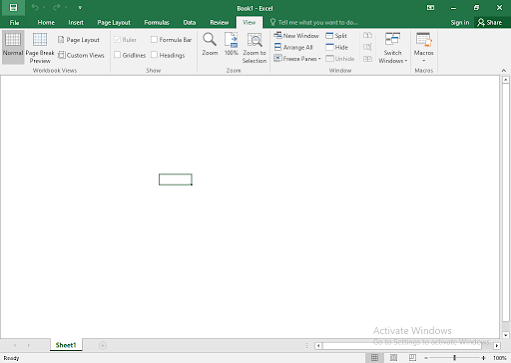
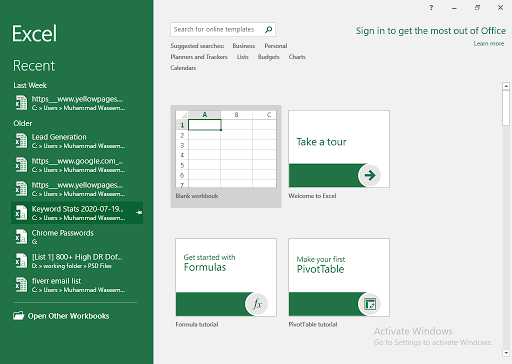

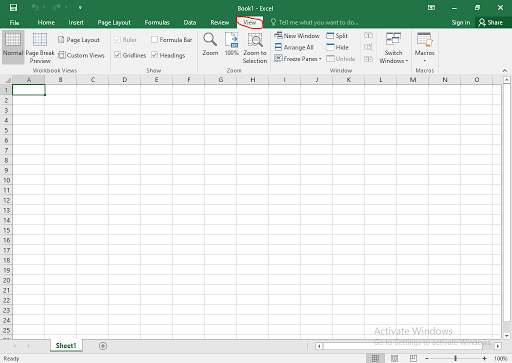

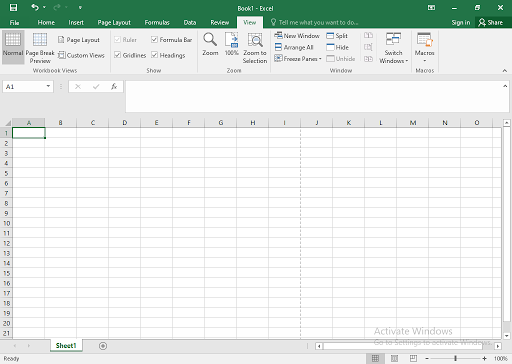





No comments:
Post a Comment