How to Change Your Blogger Favicon in 2020
Video Tutorial
About Favicon
A "favicon" is the small icon displayed to the left of a visited website's URL in a Web browser's address bar. Many websites use a custom favicon as a means of adding a professional touch. Google's blogging platform, Blogger, allows its users to display favicons to help brand their blogs. The default icon is Blogger's official logo but it can be replaced with a custom favicon in a few easy steps.
Change New Blogger Favicon:
1. Login into your Blogger and open Blogger Settings in the left menu bar of the blogger.
2. After open the blogger settings menu will appear now.
3. You see in the settings menu of blogger Favicon Option under Google Analytics Property ID.
5. Click on the Choose File and Select the icon, Picture you will use the favicon icon and click open.
Note: Select a favicon file. Please use a square image that's less than 100KB. .Ico, .Jpg, or .Gif format.
6. After selecting your desired picture save the settings.
I hope this article helpful to you to change the New Blogger Favicon in 2020. Please share your opinion about this article is helpful or not.
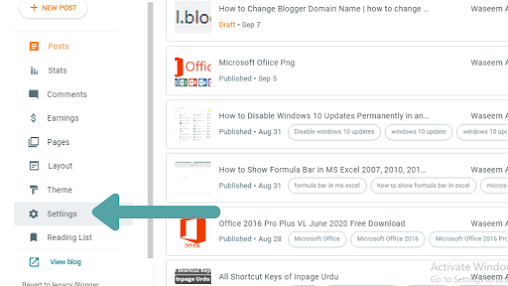
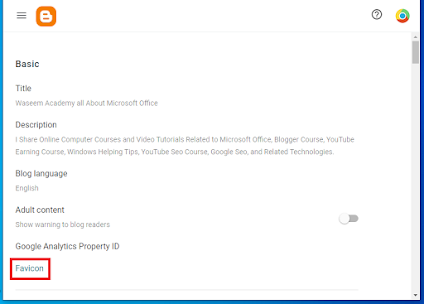

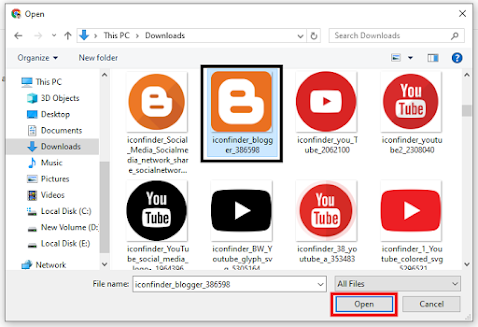






No comments:
Post a Comment